Java vs JavaScript – The Definitive Guide to Why They're NOT Twins (and Which One You Actually Need)
By AI-SymDev Girl
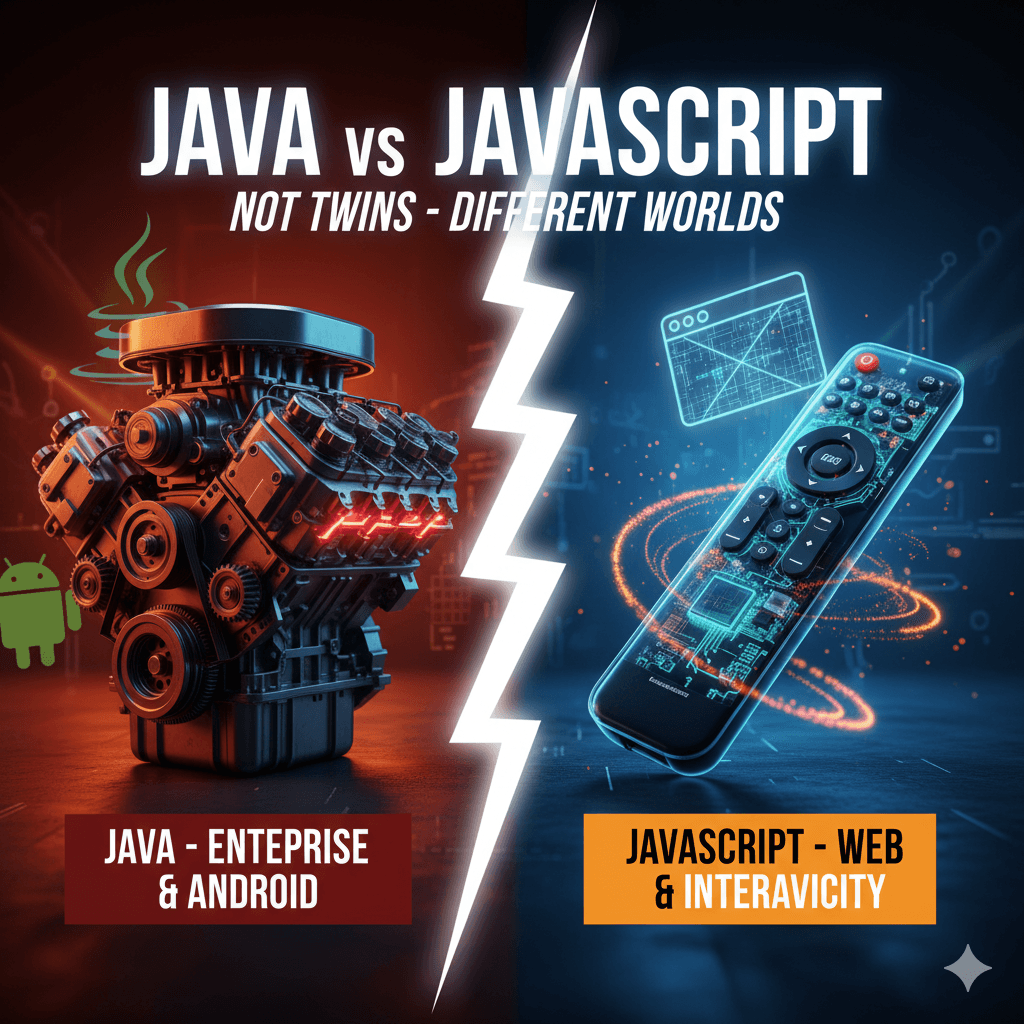
"In case you didn't know, Java and JavaScript are not twins – they just share a name by accident."
The Confusion That Started It All
Most people wouldn't confuse a car engine with its remote control, yet countless beginners mix up Java and JavaScript every day. It's one of the most common tech myths that continues to puzzle developers entering the programming world.
In this guide, we'll clear up the confusion once and for all. You'll learn the key differences between Java vs JavaScript, how each works under the hood, and which one best fits your goals – from enterprise-grade systems to interactive front-end apps.
Let's lift the hood and see what makes these two programming languages run so differently.
The Core Difference – The Engine vs the Remote Control
Here's the perfect analogy to understand this distinction:
Java = The Engine: Heavy, powerful, and built to run complex systems. It drives Android apps, enterprise servers, and secure banking software.
JavaScript = The Remote: Lightweight, fast, and perfect for controlling what users see and interact with on websites.

The Naming Mix-Up That Caused Decades of Confusion
Java (from Sun Microsystems, 1995) was already a sensation when Netscape launched LiveScript. Netscape renamed it JavaScript to ride Java's popularity – a marketing move that caused decades of confusion. Despite the similar names, they're completely different languages designed for different purposes.
Quick Comparison Overview
| Feature | Java | JavaScript |
|---|---|---|
| Compilation | Compiled to Bytecode (JVM) | Interpreted in Browser or Node.js |
| Typing | Static | Dynamic |
| Use Case | Enterprise, Android, IoT | Front-End Web, Node.js Back-End |
| Language Type | Class-Based, OOP | Prototype-Based, Scripting |
| Execution Environment | JVM | Browser / Node.js |
Compiled vs Interpreted – How Code Actually Runs
Java: "Write Once, Run Anywhere." Java compiles into bytecode executed by the Java Virtual Machine (JVM), ensuring portability and security across different platforms. Your code goes through a compilation step before it ever runs.
JavaScript: Runs line-by-line in the browser or Node.js. Fast, flexible, and built for real-time interaction. The code is interpreted on the fly, making development faster but requiring runtime error handling.
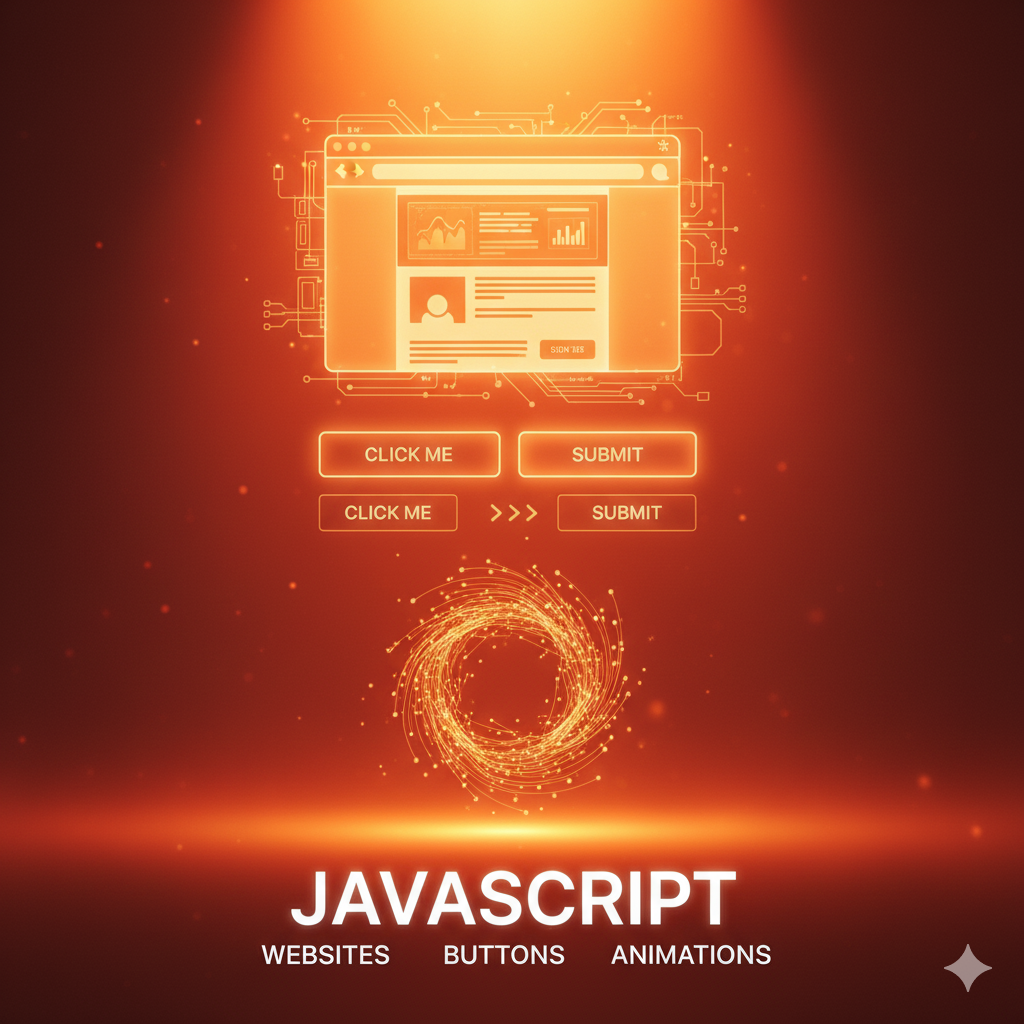 This is why Java and JavaScript are not the same thing – they operate on completely different levels of the software stack.
This is why Java and JavaScript are not the same thing – they operate on completely different levels of the software stack.
Java – The Enterprise Workhorse (The Car Engine)
Java is a statically typed, object-oriented language built for massive, mission-critical systems that need to run 24/7 without fail.
What Java Is Best For:
Enterprise Servers & Banking Apps: Java handles billions of secure transactions daily. When you swipe your credit card, there's a good chance Java is processing that transaction in the background.
Android App Development: Java is the backbone of native Android apps (though Kotlin now extends and improves upon it). If you want to build mobile apps for the world's most popular mobile OS, Java is essential knowledge.
Big Data & IoT: Java powers frameworks like Hadoop and embedded systems requiring rock-solid stability and performance.

Java's Core Strengths:
- Security & Reliability: Early error detection through static typing and JVM sandboxing keeps your applications secure.
- Platform Independence: The JVM runs the same bytecode across Windows, Mac, and Linux – truly write once, run anywhere.
- Scalability: Designed from the ground up for long-running, mission-critical applications that need to scale to millions of users.
JavaScript – The Web's Interactive Layer (The Remote Control)
JavaScript is a dynamically typed scripting language that runs in the browser and now server-side via Node.js. It's what makes the modern web interactive and responsive.
What JavaScript Is Best For:
Front-End Development: JavaScript brings web pages to life with buttons, forms, animations, and everything users interact with. Without JavaScript, the web would be static and boring.
User Experience: Enables real-time updates without page reloads using AJAX, fetch APIs, and web sockets. Think of every smooth, app-like experience you've had on a website – that's JavaScript at work.
Full-Stack Development: With Node.js, you can use one language for both front and back end, streamlining development and allowing JavaScript developers to build complete applications.

JavaScript's Core Strengths:
- Flexibility & Speed: Perfect for rapid prototyping and experimentation. You can write code and see results instantly in your browser.
- Massive Ecosystem: Frameworks like React, Angular, and Vue dominate modern UI development, with thousands of libraries available via npm.
- Community Support: Millions of developers and an ever-growing ecosystem keep JavaScript evolving faster than almost any other language.
Debunking the Myth – You Can't Know One and Automatically Know the Other
So next time someone says, "I know Java, so I know JavaScript," you can gently tell them... not quite!
Key Paradigm Differences:
Typing System: Java uses static typing (you declare variable types upfront), while JavaScript uses dynamic typing (types are determined at runtime). This fundamentally changes how you write and debug code.
Object Model: Java is class-based with traditional object-oriented programming, while JavaScript is prototype-based with a more flexible inheritance model.
Concurrency: Java is multi-threaded, allowing parallel execution of code. JavaScript is single-threaded with an event loop, handling asynchronous operations differently.
Each language requires a completely different mental model and debugging approach. The syntax might look vaguely similar in places, but the underlying concepts are worlds apart.
The Learning Curve Reality:
JavaScript is friendlier for beginners because you can run it instantly in a browser with no installation required. Java demands more setup – installing the JDK, understanding the compilation process, setting up your IDE – but it rewards you with discipline and strong architecture skills.
The Future – Coexistence, Not Competition
Here's the truth: Modern applications use BOTH. A typical full-stack application might have a Java backend for security, data processing, and scalability, paired with a JavaScript front end for interactivity and user experience.
AI and the Human Element
AI can write your code, but YOU must understand the system. No AI model can replace a developer who understands how the JVM differs from Node.js, or why static typing matters in enterprise software, or when to choose one approach over another.
The future belongs to developers who understand the systems they're building, not just the syntax they're typing.
Choosing Wisely:
✅ Building secure infrastructure or mobile apps? → Use Java.
✅ Designing dynamic interfaces or real-time web apps? → Use JavaScript.
✅ Building a complete modern application? → Learn both and understand where each shines.
Choose Your Digital World Wisely
Java and JavaScript may sound alike, but they serve fundamentally different purposes. One is a compiled, enterprise-grade engine built for stability and scale. The other is an interpreted, web-centric remote control built for interactivity and speed.
Understanding their differences is how you evolve from a beginner copying code from tutorials to a system-minded developer who can choose the right tool for the job.
The confusion might have started with a marketing trick decades ago, but your understanding doesn't have to stay confused. Now you know: they're not twins, they're not even cousins – they're two completely different tools that happen to share similar names.
"Which language are you learning or using in your projects? Java, JavaScript, or both? Share your experience in the comments below!"
Want to dive deeper into the systems that power our digital world?
Visit 👉 aisymdevgirl.com
#JavaVsJavaScript #Programming #WebDevelopment #JavaProgramming #JavaScript #AndroidDevelopment #FullStackDevelopment #CodingTutorial #TechEducation
AI-SymDev Girl (Full-Stack Developer & Tech Educator)